Welcome to MPN support. How can we help?
Edit tracks
After saving the mail data the menu extends to the right side and you can click and “tracks” and work on them.
Initially frameworks such as the encoding format (quality of the music data, that have already been set for download), embed watermarking and maximum number of downloads per track are established.
The track data are taken on directly from the product. You can no longer change the track list but you can make various settings:
- Activate MP3 player in mailing – Listen to the track as a stream.
- Activate download in mailing – Download track.
- Upload your own MP3 – Use of MP3 data. Please note here that when selecting FLAC own MP3 data cannot be used.
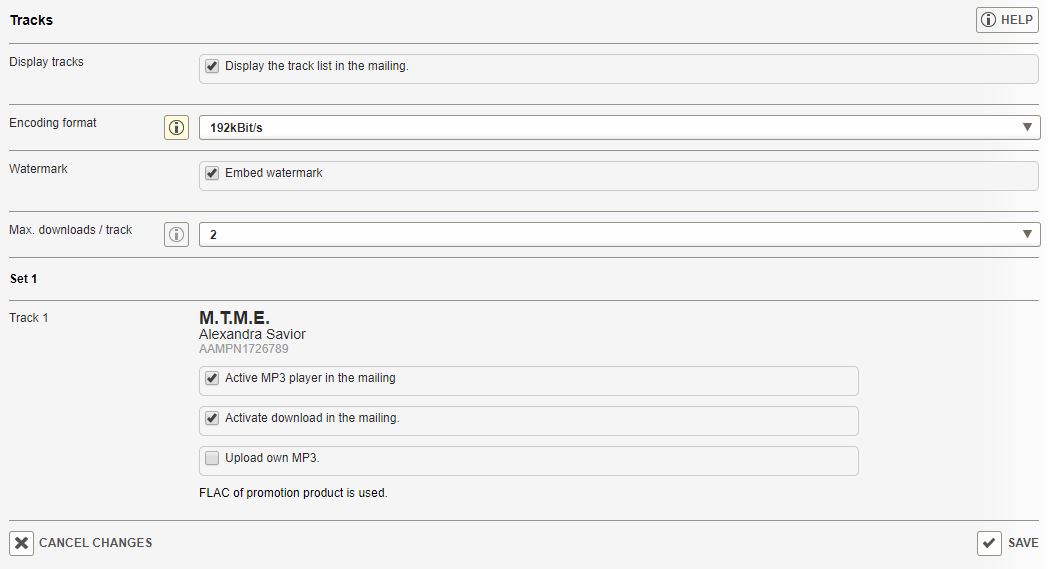
A finalizing save secures the settings and changes made.
