Welcome to MPN support. How can we help?
-
FAQs
-
Promotion
-
Pricing
-
Account
-
Music Promotion Mailing
-
Tutorials
Quick Guide – Create a new product
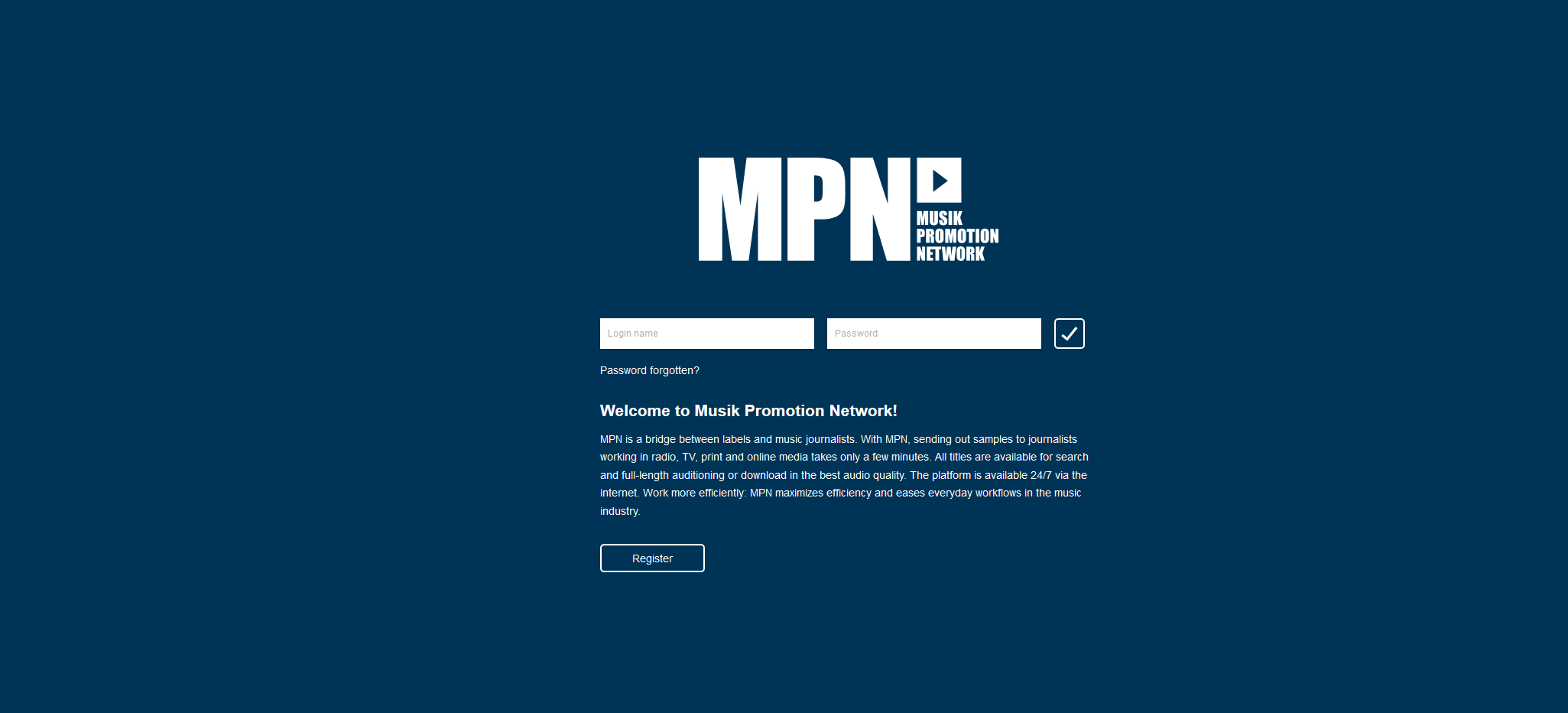
If you wish to place a new product, then please click on “Create new product” to the left of product overview:
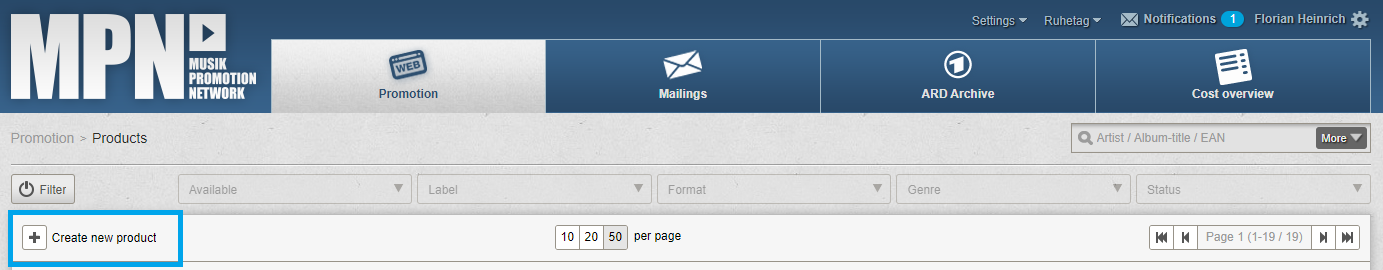
Please fill out all relevant fields marked with a yellow “i”:
Save.
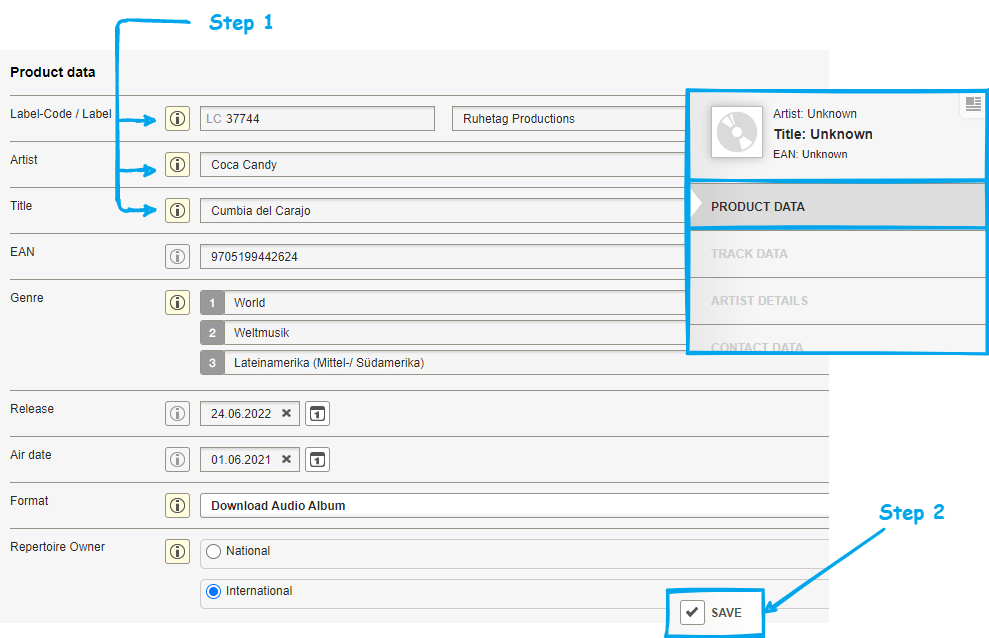
In the track list please fill out at least all relevant fields marked with a yellow “i”:
Save
Draw the cover in the menu cover/booklet onto drag&drop-surfaces.
Save.
Go to sampling.
As soon as you have set up a campaign with at least one action you may activate the campaign or the desired action.
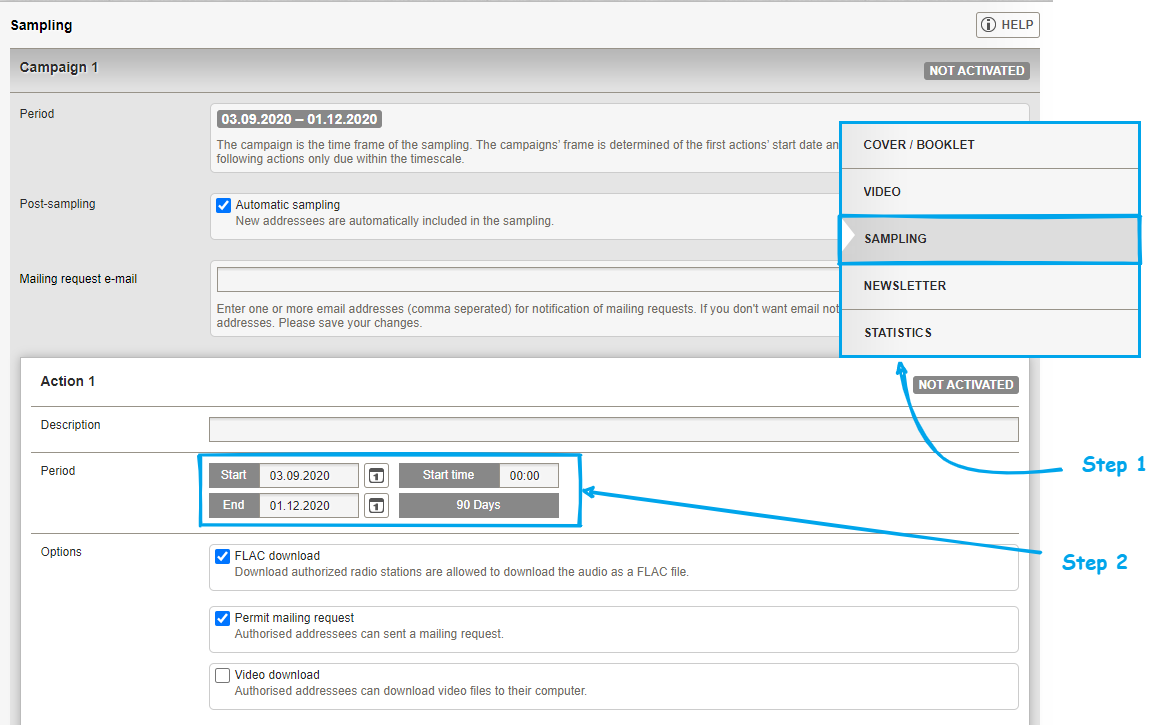
You have the possibility to sample all editors. To this end we made the full sampling.
or choose between…
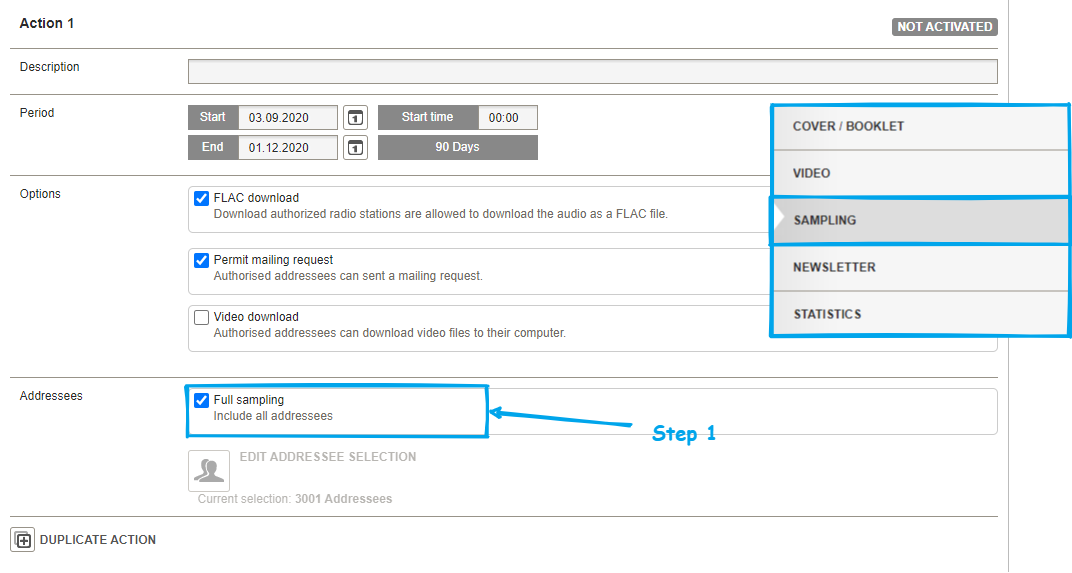
…you can also select the addressees manually.
Confirm selection.
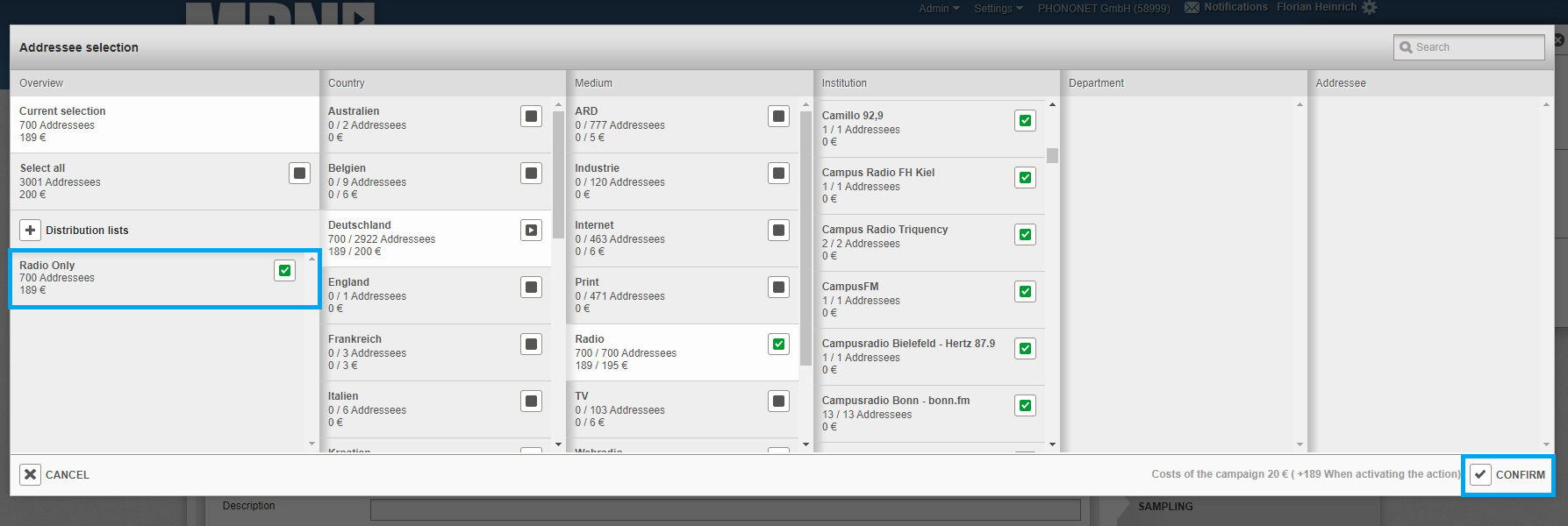
As soon as you have set up a campaign with at least one action you may activate the campaign or the desired action.
As a result you activate the product in your own way only at the moment the audio data are played in.
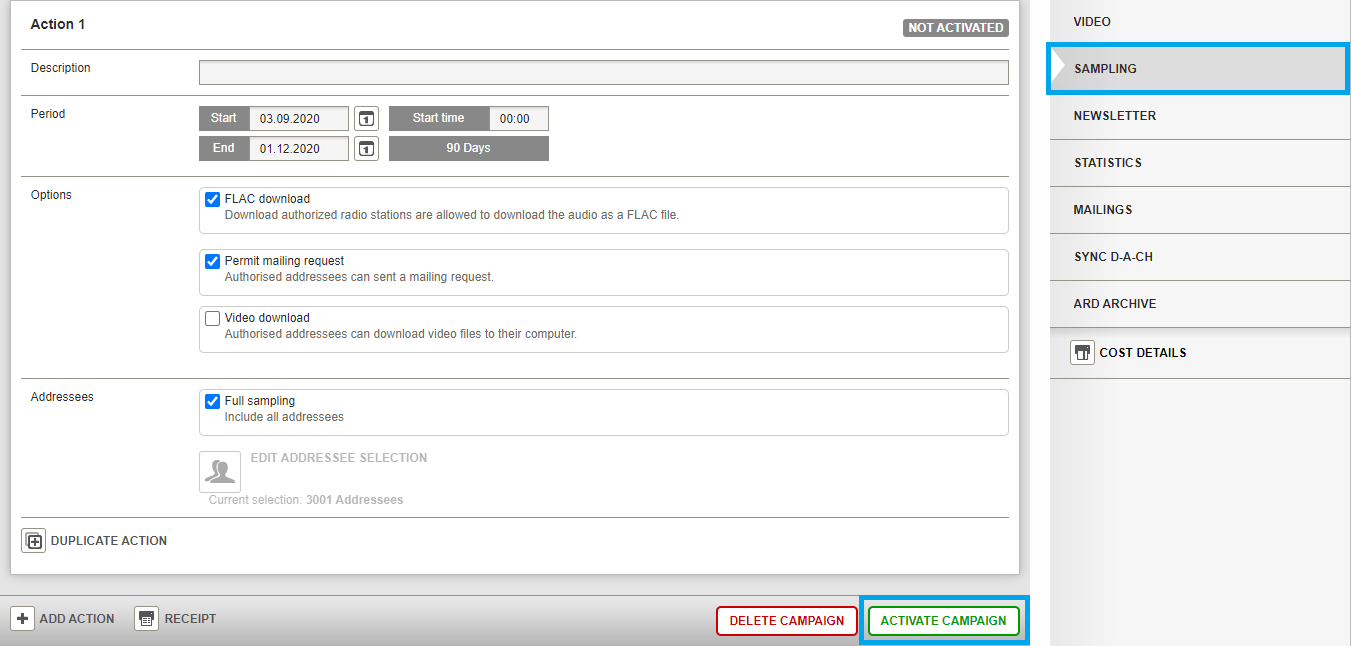
Use the statistics for regular checking of addressee activities.
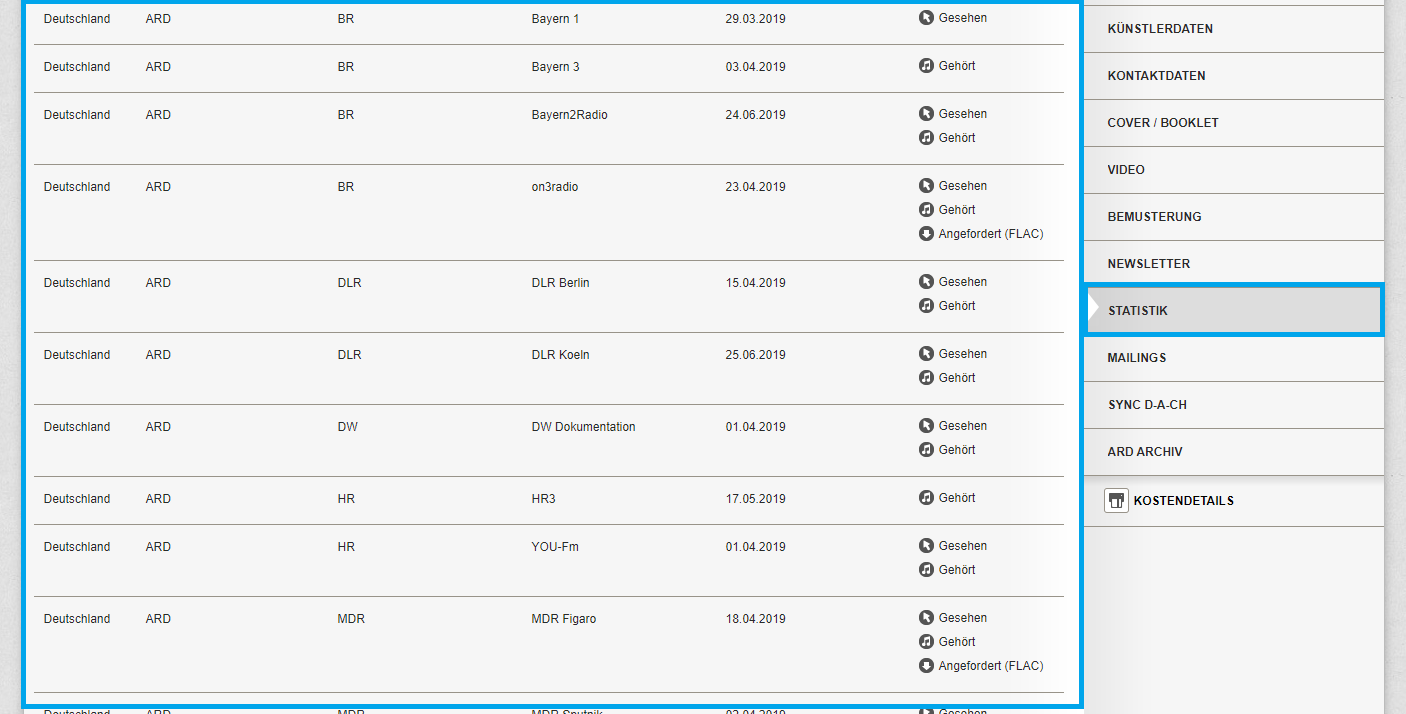
0 out Of 5 Stars
| 5 Stars | 0% | |
| 4 Stars | 0% | |
| 3 Stars | 0% | |
| 2 Stars | 0% | |
| 1 Stars | 0% |


