Welcome to MPN support. How can we help?
Create a new product
If you wish to place a new product, then please click on “Create new product” to the left of product overview.
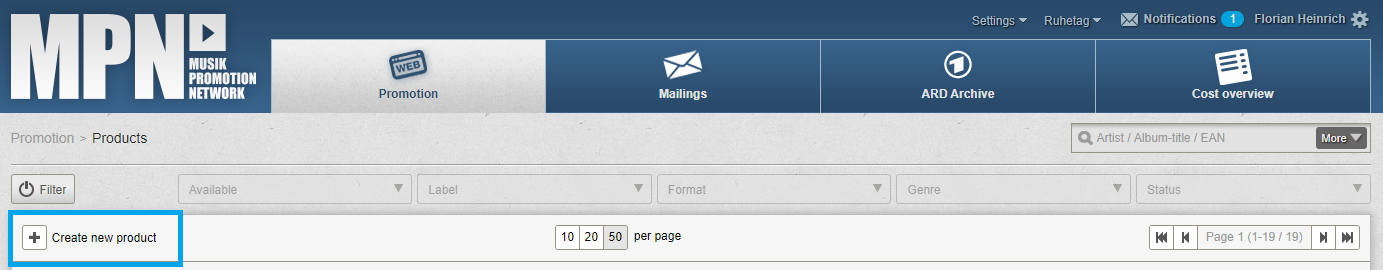
It opens an empty mask.
Step 1: Please fill out at least all of the fields marked with a yellow “i”:
- Label code (LC) / label name
- Artist – Name of the artist
- Title – Title of the product
- Genre – Selection via Genre browser
- Release – Release-Date of the CD or product
- Airdate– Date from which the titles can be played
- Format – Selection of the media format
- Artist’s origin – National or international artist
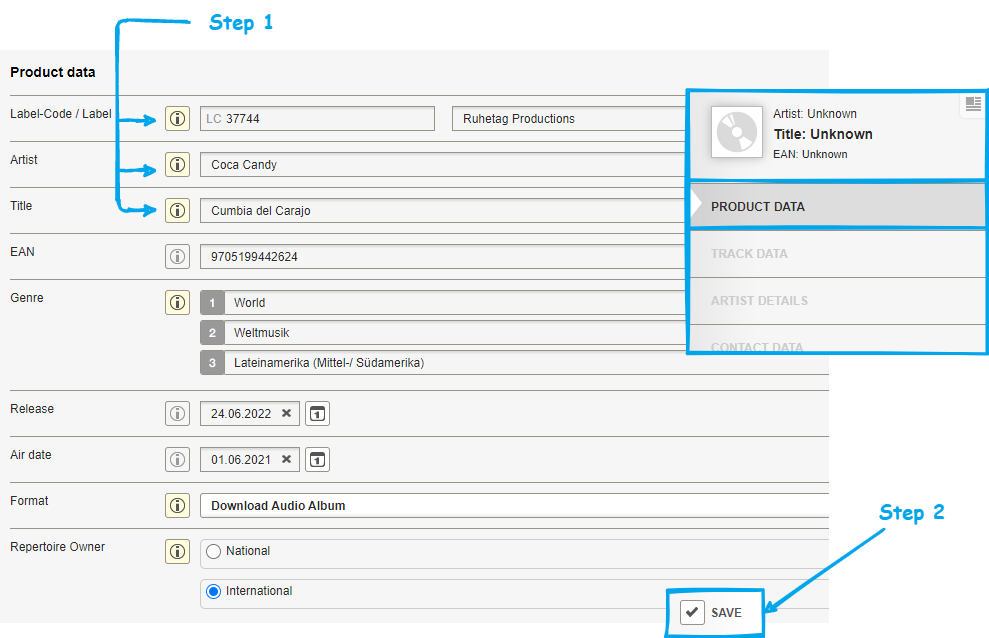
Step 2: Save. It opens other menu items on the right side that enable the product to be completed.
Label code
As billing between ARD and GVL is facilitated via the label code, a label code is recommended at all times. Otherwise one runs the risk that, for this reason, the product will not be noticed by some broadcasters.
Should a label code not be at hand “99999” can be entered for a transitional period. Please remember to change this as soon as the new label code is available.
